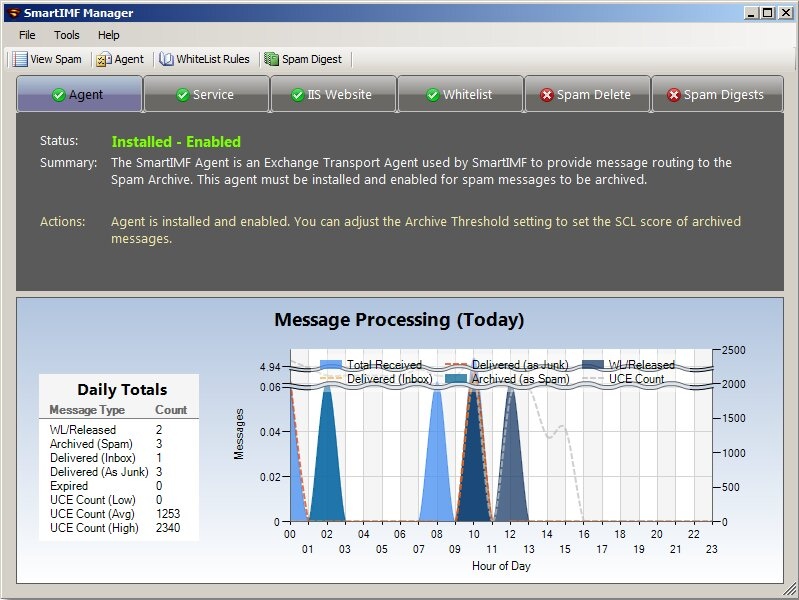SmartIMF Manager for Exchange 2.0.6.0
Free Trial Version
Publisher Description
Easily manage Microsoft Exchange Intelligent Message Filter (IMF) Content Filter Agent Spam Archive. With the SmartIMF Manager, administrators can view, delete or forward to recipients filtered messages caught by the IMF. SmartIMF Manager automatically releases messages based on user created Whitelist rules as well as automatically deleting messages based on age and SCL. Full message search, filter and decoding available including filtering by Active Directory users. Daily Spam Digests can be created where users can view, release and whitelist their own messages, with control over the sorting and limiting by SCL. Import Whitelist from TXT/CSV files. Support for high volumes of spam (10000+). SmartIMF can decode and correctly display all RFC2047 encoded headers and will use the encoded message codepage when displaying the raw message. Supports SBS 2008/2011 and Exchange 2007/2010.
About SmartIMF Manager for Exchange
SmartIMF Manager for Exchange is a free trial software published in the Antispam & Antispy Tools list of programs, part of Security & Privacy.
This Antispam & Antispy Tools program is available in English. It was last updated on 22 April, 2024. SmartIMF Manager for Exchange is compatible with the following operating systems: Windows.
The company that develops SmartIMF Manager for Exchange is N2Nets Limited. The latest version released by its developer is 2.0.6.0. This version was rated by 1 users of our site and has an average rating of 3.0.
The download we have available for SmartIMF Manager for Exchange has a file size of 4.19 MB. Just click the green Download button above to start the downloading process. The program is listed on our website since 2012-12-28 and was downloaded 40 times. We have already checked if the download link is safe, however for your own protection we recommend that you scan the downloaded software with your antivirus. Your antivirus may detect the SmartIMF Manager for Exchange as malware if the download link is broken.
How to install SmartIMF Manager for Exchange on your Windows device:
- Click on the Download button on our website. This will start the download from the website of the developer.
- Once the SmartIMF Manager for Exchange is downloaded click on it to start the setup process (assuming you are on a desktop computer).
- When the installation is finished you should be able to see and run the program.